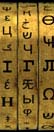134 messages over 17 pages: << Previous 1 2 3 4 5 6 7 ... 11 ... 16 17 Next >>
Yaan
Triglot
Groupie
France
Joined 3886 days ago
61 posts - 88 votes 
Speaks: French*, English, Mandarin
Studies: Spanish, Esperanto
| Message 81 of 134 16 March 2014 at 1:50pm | IP Logged |
Yes, the text is marked as read when you open it.
We brought back the nice progress bar :)

Now you can toggle read/unread. Like on Gmail or other email client, a text is marked as read when you start
reading it, but optionally you can mark it unread.
1 person has voted this message useful
| Crush
Tetraglot
Senior Member
ChinaRegistered users can see my Skype Name
Joined 5677 days ago
1622 posts - 2299 votes    
Speaks: English*, Spanish, Mandarin, Esperanto
Studies: Basque
| Message 82 of 134 16 March 2014 at 5:49pm | IP Logged |
Wow, that's great! I really like the new bars and the ability to toggle a text as read/unread. Now all of my texts are properly marked as read/unread and i can also see which texts had a larger percentage of new words. It's looking great!
I also can't remember coming across the definition problem when reading yesterday, so i think it is fixed for good this time. Thanks again :)
EDIT: Yaang, it would be nice if you returned to the text you were reading after editing it, rather than go back to the list. If you edit it from the list page, then you should go back to the list, however if you edit it while reading i think you should go back to the page you were reading. :)
I also still have trouble clicking "Known", once i move the mouse off "Difficult", a lot of times the box disappears. I think you should expand the box a couple pixels to the top (even if it's just transparent) so that moving the mouse from Difficult to the box will always be detected, especially since the keyboard shortcuts don't work on the box.
Edited by Crush on 17 March 2014 at 5:34pm
1 person has voted this message useful
| DS.T
Diglot
Newbie
ChinaRegistered users can see my Skype Name
Joined 3717 days ago
5 posts - 6 votes
Speaks: Mandarin*, English
Studies: French
| Message 83 of 134 20 March 2014 at 2:09am | IP Logged |
I wonder if it would be possible for users to make changes to existent texts without upgrading their own texts, like on Wikipedia where every piece is subject to free modification? I mean, absolutely not making any changes to public texts to which everybody has access, but to texts only available to their own accounts? Materials are generally perfect, but some of them have minimal issues, like improperly combining two lexical units, making the whole thing recognized as one word by the system. I know how to make compound words, but never to split words that are actually two or more words put together. While it takes time to report and get problems fixed, things could go more efficient if we can do it on our own.
Nice job! Very handy and efficient system to deal with! I really appreciate all your efforts.
1 person has voted this message useful
| Crush
Tetraglot
Senior Member
ChinaRegistered users can see my Skype Name
Joined 5677 days ago
1622 posts - 2299 votes    
Speaks: English*, Spanish, Mandarin, Esperanto
Studies: Basque
| Message 84 of 134 20 March 2014 at 4:34pm | IP Logged |
If something is connected, try hovering over it and pressin "d", it should separate them. You can edit your own texts, but i don't think you can edit other people's texts (even if the changes only apply to your account).
1 person has voted this message useful
| Crush
Tetraglot
Senior Member
ChinaRegistered users can see my Skype Name
Joined 5677 days ago
1622 posts - 2299 votes    
Speaks: English*, Spanish, Mandarin, Esperanto
Studies: Basque
| Message 85 of 134 20 March 2014 at 6:13pm | IP Logged |
The past couple days, when i click on a text in a list it doesn't take me to the last page i read, it's been taking me to page 5. The first time it should've taken me to page 6, yesterday to page 11, and today to page 16, but each time it takes me to page 5.
1 person has voted this message useful
| DS.T
Diglot
Newbie
ChinaRegistered users can see my Skype Name
Joined 3717 days ago
5 posts - 6 votes
Speaks: Mandarin*, English
Studies: French
| Message 86 of 134 20 March 2014 at 6:26pm | IP Logged |
Crush wrote:
| If something is connected, try hovering over it and pressin "d", it should separate them. You can edit your own texts, but i don't think you can edit other people's texts (even if the changes only apply to your account). |
|
|
That works. Thank you! They did fix most of them before I noticed, which added 8 "known" words to my list:)
1 person has voted this message useful
| Yaan
Triglot
Groupie
France
Joined 3886 days ago
61 posts - 88 votes 
Speaks: French*, English, Mandarin
Studies: Spanish, Esperanto
| Message 87 of 134 20 March 2014 at 7:50pm | IP Logged |
Thanks for the feedbacks and suggestions :)
First of all, some new cool stuff. We are beta testing two new features:
1. Vocabulary export, so you can review your words on Anki. Since the export is standard, you can use the exported file for other applications too (Quizlet, ...).
You can access it here: http://www.lingocracy.com/a/home/export-words
2. New dictionary section for:
View and search the custom entries you and other have added (http://www.lingocracy.com/a/dictionary/entries)
and adding/removing entries by batch (http://www.lingocracy.com/a/dictionary/add-entries)
Hope you find those new features useful. They are not "open" yet, I mean, no link on the menu. If you have any suggestion , I will be glad to hear them.
--
Crush wrote:
Yaang, it would be nice if you returned to the text you were reading after editing it, rather than go back to the list. If you edit it from the list page, then you should go back to the list, however if you edit it while reading i think you should go back to the page you were reading. :)
|
|
|
Even better, now you edit on the same page inside a large popup.
Screenshots: Edit button, Edit popup
Crush wrote:
I also still have trouble clicking "Known", once i move the mouse off "Difficult", a lot of times the box disappears. I think you should expand the box a couple pixels to the top (even if it's just transparent) so that moving the mouse from Difficult to the box will always be detected,
especially since the keyboard shortcuts don't work on the box. |
|
|
I'm not experiencing this issue on both Firefox and Chrome. Could you send me a screenshot using the repport/feedback button (green question mark bubble)? Thanks :)
We may rework, that part of the user interface to make it easier and simpler.
DS.T wrote:
I wonder if it would be possible for users to make changes to existent texts without upgrading their own texts, like on Wikipedia where every piece is subject to free modification? I mean, absolutely not making any changes to public texts to which everybody has access, but to texts
only available to their own accounts? Materials are generally perfect, but some of them have minimal issues, like improperly combining two lexical units, making the whole thing recognized as one word by the system. I know how to make compound words, but never to split words that are actually
two or more words put together. While it takes time to report and get problems fixed, things could go more efficient if we can do it on our own. |
|
|
Building a wiki like system is imo a bit overly complexe for our case, managing edit and revision from lot of users is not an easy task.
However, as you suggested, we can implement a simple button to allow you to make a copy of the text and make it private and editable. We still have to evaluation the feasibility since a such feature may produce many of copy of the same text and may create a lot of burden for the servers.
DS.T wrote:
| Nice job! Very handy and efficient system to deal with! I really appreciate all your efforts. |
|
|
Thanks :)
Crush wrote:
| The past couple days, when i click on a text in a list it doesn't take me to the last page i read, it's been taking me to page 5. The first time it should've taken me to page 6, yesterday to page 11, and today to page 16, but each time it takes me to page 5. |
|
|
I just tried couple of times and it seems to remember the last page read correctly for me.
Could you also send us a bug repport using the green bubble with a screenshot? (that gives us more context info to fix the problem)
Edited by Yaan on 20 March 2014 at 7:56pm
1 person has voted this message useful
| Crush
Tetraglot
Senior Member
ChinaRegistered users can see my Skype Name
Joined 5677 days ago
1622 posts - 2299 votes    
Speaks: English*, Spanish, Mandarin, Esperanto
Studies: Basque
| Message 88 of 134 20 March 2014 at 11:59pm | IP Logged |
I'm not really sure how to send a picture of either of those, but i'll try. For the first one, try pointing your mouse at the colored line (or slightly above or below it) beneath Difficult, it should cause the " Known (I know this word), Difficult (This word is still difficult), etc." to disappear. A lot of times it'll disappear when i move the mouse down trying to click on Known.
I sent an error report for the other issue. I tried again and this time it took me to page 15 (should've been page 21).
Also, the dictionary part sounds really interesting, i'd like to start building better dictionaries for Basque and Catalan but i'm not sure if i should wait until some of the other bits (like maybe detecting conjugations/declensions? :D) are further along. In any case, i'll start gathering definitions. Btw, what happens if i add an entry "bonjour :: hello" when the word bonjour already exists? Will it show up as another star in the definition list? I dunno if it would be worthwhile to notify you of entries that already have a definition, and perhaps asking you to merge them somehow?
I'm really excited about the dictionaries, though, as that means i'll start using Lingocracy more often for my other lanuages (Catalan and Basque) as currently they only have Google translate definitions.
1 person has voted this message useful
|
You cannot post new topics in this forum - You cannot reply to topics in this forum - You cannot delete your posts in this forum
You cannot edit your posts in this forum - You cannot create polls in this forum - You cannot vote in polls in this forum
This page was generated in 0.5313 seconds.
DHTML Menu By Milonic JavaScript
|