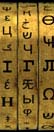134 messages over 17 pages: 1 2 3 4 5 6 7 ... 1 ... 16 17 Next >>
Yaan
Triglot
Groupie
France
Joined 3876 days ago
61 posts - 88 votes 
Speaks: French*, English, Mandarin
Studies: Spanish, Esperanto
| Message 1 of 134 11 February 2014 at 4:10pm | IP Logged |
Hey guys,
Myself and few other people are working on Lingocracy.com, a website that helps you learn languages by reading contents related to your interest. We
would really appreciate to have your thoughts about it.
The core idea is learning languages with content that really interest you. We have a built a database of contents organized by level and topics, so you can browse easily and use any of them as
reading material. Uploading your own content (Url or text) is also possible, since it’s quite new, this is very useful if you don’t find enough content for your target language.
More concretely, the main application is a reading assistant. Whenever you hover/click a word, you get instantly translations/definitions (Word Reference, Glosbe and/or Google Translate), the
audio and some sentences from Tatoeba. You also have word decomposition, this work for all languages but is especially useful for Chinese and Japanese. Adding your own translation/definition is
possible too. Every word you encounter is recorded with their level and you can practice them later.
You might find some similarities with LWT, an amazing tool that I have used for about a year for learning several languages. However, after using it extensively, I felt that I could make some
improvements. So sometime later, I gathered few people and decided to build Lingocracy.
I know that many people on this forum are very serious about language learning and are quite experienced in this topic. So, I would really love having you feedback on Lingocracy, what's good/bad
and things we can improve. We still have many things to add and fix, so feedback is particularly useful.
Thanks
Edited by Yaan on 11 February 2014 at 6:19pm
13 persons have voted this message useful
| 
emk
Diglot
Moderator
United States
Joined 5334 days ago
2615 posts - 8806 votes    
Speaks: English*, FrenchB2
Studies: Spanish, Ancient Egyptian
Personal Language Map
| Message 2 of 134 11 February 2014 at 4:17pm | IP Logged |
Interesting, and it's free. How does this differ from LingQ and readlang, among others?
2 persons have voted this message useful
| Yaan
Triglot
Groupie
France
Joined 3876 days ago
61 posts - 88 votes 
Speaks: French*, English, Mandarin
Studies: Spanish, Esperanto
| Message 3 of 134 11 February 2014 at 5:38pm | IP Logged |
emk wrote:
Interesting, and it's free. How does this differ from LingQ and
readlang, among others? |
|
|
This is not an easy question :) Lingocracy and the other similar applications have a the same approach, learning languages by reading, but differ in the implementation in term of functionalities and user interface. A complete
review/comparison will require more time, but here are my raw and brief answer.
ReadLang seems more focused on translating words and phrases with inline replacement (Word Reference in a popup). On Lingocracy, we provide translations and definitions from Word Reference,
Glosbe or/and Google Translate and sentences near the clicked word. We also indicate unobtrusively (color underline) your knowledge/level of each word in the text.
The difference with LingQ is more about what kind of content is used. LingQ provide a lot of material similar to what you can find in textbooks. On Lingocracy we are more focused in real content,
usually native content from the web. As LingQ we organize the content by Level, but we also organize them by topic in a clear way. Another thing, I found LingQ not very easy to use, it's a bit visually
cluttered and have too many options (personal impression).
Here are some features available on Lingocracy but not on the other applications.
- Word decomposition: A feature that I find myself very useful for learning Chinese or Japanese. For example, when you meet 你好 in the text, you get the definition of 你好, but also 你 and 好
separately if you hover on them.
- One click audio. Whenever you click on a word, you get the audio. (and the translations/definitions, sentences, previously mentioned)
- Progression statistics. Learning feedbacks are quite important, so we provide nice charts similar to what you get on Anki.
But of course, there are features that other applications provide that Lingocracy don't, often for the sake of keeping thing simple and easy to use.
Edited by Yaan on 15 February 2014 at 4:21pm
5 persons have voted this message useful
| Lizzern
Diglot
Senior Member
Norway
Joined 5711 days ago
791 posts - 1053 votes    
Speaks: Norwegian*, English
Studies: Japanese
| Message 4 of 134 11 February 2014 at 6:57pm | IP Logged |
Well I've signed up to try it out :-) I like the idea. Well done! Looks promising. For the last week or so I've been thinking about using LWT again but never got round to it, so this is good timing...
You asked for things that could be improved, so... :-)
I tried the hover-overs and it would be very useful if you could get the meaning that's actually being used in the text highlighted in some way in the explanation. Maybe in green, indicating that the text has been checked by someone and this is the main definition you need to pay attention to. の produces a dictionary definition list that is larger than can fit on my screen (on a 15.6 screen laptop with normal sized text). I picked that example because it was so large but there are many cases where the dictionary gives you 3-4 options and it would be useful to know which one they mean right now. So basically: "In this sentence, the word you're hovering over means X. Here are the other definitions as well." I don't know who would do this, it probably wouldn't have to take that long - but right now it basically just saves you from having to look it up in a dictionary yourself and getting the 3-4 definitions there. Which is useful, but still.
Also, just simplifying it would probably help. I picked the first text that popped up in Japanese and there's so much material in many of the definitions that it ends up being a bit wall-of-text-y and confusing. Some of them are very good because they're short and to-the-point - that's what makes them good. Others just have too much information. Of course you could argue the same thing about a dictionary, but I don't think that's what you're aiming to be. Maybe different settings for different people? Because I'm sure some people would prefer to have ALL the info there.
I like the Language Profile section, and the top bar that shows you the relationship between known vs unknown words in the text is a great feature. If you wanted to add something new to this, you could make it possible to search for words with a certain percentage or number of new words. I've used texts before and at a certain point it was just more useful for me to use texts that had about 20-40 new words. Definitely not more, preferably not less. I would love to have a searchable database that let me choose texts based on that. If this was an idea you decided to go ahead with then saving the search in the sidebar would be great too - texts that you can do next with your preferred number of new words... I don't know if this whole paragraph would be difficult to put into practice but I would be all over it if you did :-)
Having access to audio while you're reading is useful as well. I haven't found a way to do this but it would be nice to be able to play the audio for a highlighted text, or the whole text in one go. Of course it would sound choppy but it would still be useful imo.
A small detail: I was able to sign up without a confirmation email.
Nice work!
Liz
Edited by Lizzern on 11 February 2014 at 7:10pm
2 persons have voted this message useful
| Bakunin
Diglot
Senior Member
Switzerland
outerkhmer.blogspot.
Joined 4932 days ago
531 posts - 1126 votes    
Speaks: German*, Thai
Studies: Khmer
| Message 5 of 134 11 February 2014 at 8:38pm | IP Logged |
Great project. I signed up and tried Polish and Thai. There is just one Polish article which is a bit on the thin side, but translations and workflow seemed alright. Thai, however, is not ready yet. Since no texts were available, I've uploaded a random newspaper article. Have a look:

Thai is written without spaces between words. If you really want to offer a reading tool for Thai, you need to parse (segment) the text first into words (usually using a dictionary in a first step and semantic analysis in a second to decide ambiguous passages). I have yet to find a reading tool like the one you offer that natively supports this. I suggest you don't offer Thai and similar languages until you've resolved this issue. If you find a solution that works, the Thai learning community will love you!
By the way, the translation is wrong. It should be 'underscored (well... one could choose something better here) the very friendly relationship', not 'hostile relationship'.
Edited by Bakunin on 11 February 2014 at 8:41pm
3 persons have voted this message useful
| prz_
Tetraglot
Senior Member
Poland
last.fm/user/prz_rul
Joined 4661 days ago
890 posts - 1190 votes    
Speaks: Polish*, English, Bulgarian, Croatian
Studies: Slovenian, Macedonian, Persian, Russian, Turkish, Ukrainian, Dutch, Swedish, German, Italian, Armenian, Kurdish
| Message 6 of 134 11 February 2014 at 9:50pm | IP Logged |
Not so many texts yet, but I really liked this short story in Croatian.
2 persons have voted this message useful
| Serpent
Octoglot
Senior Member
Russian Federation
serpent-849.livejour
Joined 6399 days ago
9753 posts - 15779 votes    
4 sounds
Speaks: Russian*, English, FinnishC1, Latin, German, Italian, Spanish, Portuguese
Studies: Danish, Romanian, Polish, Belarusian, Ukrainian, Croatian, Slovenian, Catalan, Czech, Galician, Dutch, Swedish
| Message 7 of 134 12 February 2014 at 12:05am | IP Logged |
I couldn't even finish that story... meh.
If I choose to learn Spanish via Portuguese, the PT definitions will still be translated from English, right?
Seems like a useful tool, maybe especially for the Germanic languages if the decomposition thing works.
1 person has voted this message useful
| Yaan
Triglot
Groupie
France
Joined 3876 days ago
61 posts - 88 votes 
Speaks: French*, English, Mandarin
Studies: Spanish, Esperanto
| Message 8 of 134 12 February 2014 at 1:49am | IP Logged |
Thank you Lizzern and Bakunin. I appreciate (really) that you spend time on sharing your feedback.
@Lizzern
1. Definitions based on the context
I completely agree, we also thought about marking the defintions contextual.
Your idea of having someone choosing the right definition is great! The first few readers can mark the right definition and every following readers will benefit from
it.
2. Too long dictionary entries
Japanese definitions are unmodified entries from EDICT (a well known quality free dictionary). However, as you pointed out, some definitions are a bit long e.g の.
This being said, it is
not an excuse for improving things.
What you can do, at the moment, is creating your own entry (button "Add entry" in the definition popup), for example a shorter version of the EDICT entry. Once
created, it will be set as
your favorite entry by default and it will display that new entry when you hover the word.
Note: other users will be able to see and mark it as favorite too.
Soon, the most favorited entry will be set as default. (That's not implemented yet, but will be done soon). This means that anyone can add a better new entry and the
entry may become
the default entry.
3. Filter by percent of new/learning words
Ahah, you get everything right, this would be fantastic feature and it is indeed damn diffcult to put in practice :)
We brainstomed a lot about this and haven't found the right formula to make that work, yet.
4. Audio for text/paragraph/sentences
Yes, this is planned.
Lizzern wrote:
A small detail: I was able to sign up without a confirmation email.
|
|
|
This is on purpose, and has pros and cons. But I guess that's another topic.
@Bakunin
Yes, the website is quite new, so some languages have few or no content at all. However, you can add a content just by dropping an URL, we are counting users for
adding some
contents :)
Bakunin wrote:
Thai is written without spaces between words. If you really want to offer a reading tool for Thai, you need to parse (segment) the text first into words (usually using a
dictionary in a first
step and semantic analysis in a second to decide ambiguous passages). I have yet to find a reading tool like the one you offer that natively supports this. I suggest
you don't offer Thai
and similar languages until you've resolved this issue. If you find a solution that works, the Thai learning community will love you!
|
|
|
Yes, spliting words based on a dictionary is a the solution. That's what we have done for Chinese and Japanese.
I'm going to remove Thai for the moment, and put it back when that's done. Thanks for pointing out the problem.
Bakunin wrote:
By the way, the translation is wrong. It should be 'underscored (well... one could choose something better here) the very friendly relationship', not 'hostile
relationship'.
|
|
|
Culprit -> Google Translate :)
This should be just considered as a hint to help you decide to read or not the article.
@Serpent
Serpent wrote:
If I choose to learn Spanish via Portuguese, the PT definitions will still be translated from English, right?
|
|
|
If you learn Spanish with Portuguese dict, you will get Google Translate (GT) and Glosbe definitions.
I recommend you to learn Spanish with English dict, you will get Word Reference definitions (and GT).
Serpent wrote:
Seems like a useful tool, maybe especially for the Germanic languages if the decomposition thing works.
|
|
|
Unfortunately, we can't decompose German words yet. It works great for Japanese and Chinese though.
At current state, decomposition for most languages work this way:
"jaw-dropping" is can be decomposed into "jaw" and "dropping".
"United States" is can be decomposed into "United" and "State".
Edited by Yaan on 12 February 2014 at 2:45am
1 person has voted this message useful
|
You cannot post new topics in this forum - You cannot reply to topics in this forum - You cannot delete your posts in this forum
You cannot edit your posts in this forum - You cannot create polls in this forum - You cannot vote in polls in this forum
This page was generated in 0.3984 seconds.
DHTML Menu By Milonic JavaScript
|