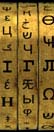nakrian keegiat
Diglot
Groupie
Thailand
Joined 4695 days ago
70 posts - 172 votes 
Speaks: English*, Thai
Studies: Russian
| Message 169 of 355 29 August 2011 at 9:16am | IP Logged |
I have windows vista and my browser is firefox.
I copy-and-pasted that link and it re-directed to: http://error404.000webhost.com/?
1 person has voted this message useful
|
Michel1020
Tetraglot
Senior Member
Belgium
Joined 4805 days ago
365 posts - 559 votes   
Speaks: French*, English, Spanish, Dutch
| Message 170 of 355 29 August 2011 at 9:27am | IP Logged |
I get the same error page but reloading it give me the site. Try again.
Do you use easyphp or xamp ?
In fact it is not reloading but pasting the url and trying to load again.
If you reloading, you are reloading the error page.
Edited by Michel1020 on 29 August 2011 at 9:37am
1 person has voted this message useful
|
nakrian keegiat
Diglot
Groupie
Thailand
Joined 4695 days ago
70 posts - 172 votes 
Speaks: English*, Thai
Studies: Russian
| Message 171 of 355 29 August 2011 at 10:24am | IP Logged |
I tried using both methods: easyph and xamp.
I tried refreshing it as well as repeatedly pasting the link but I keep getting that same page. I tried it with a different browser but I got the same result.
1 person has voted this message useful
|
Michel1020
Tetraglot
Senior Member
Belgium
Joined 4805 days ago
365 posts - 559 votes   
Speaks: French*, English, Spanish, Dutch
| Message 172 of 355 29 August 2011 at 11:52am | IP Logged |
Please read the instructions because the video is not updated
There are no references to this link http://127.0.0.1:8888/lwt in the text instructions.
Try http://127.0.0.1/lwt
1 person has voted this message useful
|
nakrian keegiat
Diglot
Groupie
Thailand
Joined 4695 days ago
70 posts - 172 votes 
Speaks: English*, Thai
Studies: Russian
| Message 173 of 355 29 August 2011 at 12:12pm | IP Logged |
Thanks for your continuing help and patience Michael. I've tried that link...that's the one that gives me a blank white screen. I tried re-pasting it several times as well as refreshing it, but I still only see the white screen.
1 person has voted this message useful
|
rjtrudel
Diglot
Senior Member
United States
Joined 6615 days ago
36 posts - 56 votes 
Speaks: English*, Spanish
| Message 174 of 355 29 August 2011 at 3:16pm | IP Logged |
Quick question about lwt on the ipad/iphone. When i listen to audio and try to follow the text while scrolling
down, the player on top leaves the screen, so i can no longer go back 3,4 or 5 seconds. Is there a way to
leave the player at the top of the screen and only scroll the text?
1 person has voted this message useful
|
dleewo
Groupie
United States
Joined 5606 days ago
95 posts - 131 votes 
Speaks: English*
Studies: German, Mandarin
| Message 175 of 355 29 August 2011 at 4:03pm | IP Logged |
rjtrudel wrote:
Quick question about lwt on the ipad/iphone. When i listen to audio and try to follow the text while scrolling
down, the player on top leaves the screen, so i can no longer go back 3,4 or 5 seconds. Is there a way to
leave the player at the top of the screen and only scroll the text? |
|
|
I would love to see this fixed or some solution found. I started using LWT this weekend and I like it a LOT, but I hate being tied to my computer to study.
Like you, I'm trying to use it on my iPad, but it's hard and annoying having to use it the way it works today. It seems that the problem is the LWT web UI uses frames and Safari doesn't handle it well. I tried a couple other iPad web browsers, even paying $4 for one, but none of them work either. I have to assume it's because underneath, then browsers all use the same rendering engine as Safari.
1 person has voted this message useful
|
lwtproject
Pentaglot
Senior Member
Netherlands
https://learning-wit
Joined 4680 days ago
149 posts - 264 votes  
Speaks: French, Dutch*, German, English, Mandarin
Studies: Italian
| Message 176 of 355 29 August 2011 at 4:52pm | IP Logged |
rjtrudel wrote:
Quick question about lwt on the ipad/iphone. When i listen to audio and try to follow the text
while scrolling
down, the player on top leaves the screen, so i can no longer go back 3,4 or 5 seconds. Is there a way to
leave the player at the top of the screen and only scroll the text? |
|
|
Sorry, no.
It's Apple's fault, they implemented frames in a very strange way...
That's why I recommend to use short texts when using LWT on an iPad.
Edited by lwtproject on 29 August 2011 at 5:05pm
1 person has voted this message useful
|