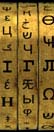16 messages over 2 pages: 1 2 Next >>
SergeyP
Newbie
Russian Federation
Joined 3355 days ago
7 posts - 10 votes
| Message 1 of 16 10 March 2015 at 2:02pm | IP Logged |
Hi all!
If you use audiobooks to improve your listening and pronunciation, as I do, may be
you'll find this small Windows app useful: http://www.workaudiobook.com/
It is just a MP3 player, but unlike music players it works in terms of phrases, not
seconds. So you can select next or previous phrase, ask player to repeat last phrase,
instruct player to choose smaller phrases to simplify listening. You also can use
subtitles or just put a text for MP3 in a windows. You can mark difficult parts and
repeat them afterwards.
I am an author of this app, so feel free to write your suggestions or report bugs! I
hope it will help you to learn English or any other language.
Sergey.
Edited by SergeyP on 18 March 2015 at 10:20am
4 persons have voted this message useful
| lorinth
Tetraglot
Senior Member
Belgium
Joined 4076 days ago
443 posts - 581 votes   
Speaks: French*, English, Spanish, Latin
Studies: Mandarin, Finnish
| Message 2 of 16 10 March 2015 at 3:45pm | IP Logged |
Hi Sergey, I'd started a thread about WorkAudioBook here
I'm a a supporter of your programme and I've mentioned it several times in my log and elsewhere (see page 40 e.g. or yesterday's post).
Edited by lorinth on 10 March 2015 at 3:49pm
2 persons have voted this message useful
| SergeyP
Newbie
Russian Federation
Joined 3355 days ago
7 posts - 10 votes
| Message 3 of 16 10 March 2015 at 5:50pm | IP Logged |
lorinth Thank you! Then may be this topic is redundant :)
1 person has voted this message useful
| schoenewaelder
Diglot
Senior Member
Germany
Joined 5362 days ago
759 posts - 1197 votes    
Speaks: English*, French
Studies: German, Spanish, Dutch
| Message 4 of 16 16 March 2015 at 8:26pm | IP Logged |
This actually works very well. I'm impressed. Does it recognise intakes of breath, or
is it all based on pauses?
Some minor thoughts. Maybe
(Multiple) repetition options
Playing speed
ignoring silent periods.
I think when used with a srt file, it shows more than one line. I would be easier to
follow if the current line was highlighted. It would also be handy to be able to resync
tha audio and subs.
Aesthetically, I think it would be nicer if the play and forwar/backward buttons could
be tidied up somehow, but can't think of an obvious solution
Minor, but annoying complaint. Installing it caused the icon for mp3 files to default
to your player, althougt the default "open with" application remains something else.
Although it works well I will probably still be mainly using audacity and mp3direct to
play my files.
1 person has voted this message useful
| SergeyP
Newbie
Russian Federation
Joined 3355 days ago
7 posts - 10 votes
| Message 5 of 16 17 March 2015 at 9:59am | IP Logged |
schoenewaelder, Thank you for your opinion and suggestions!
> Does it recognise intakes of breath, or is it all based on pauses?
It is based on pauses, but intakes of breath are actually pauses also.
> (Multiple) repetition options
The app has such option. In Windows version press "R" or corresponding button.
> ignoring silent periods.
Can you explain this in more details?
> It would also be handy to be able to resync tha audio and subs.
You can do this manually - Windows version has build in Subs Editor. To automate this
task needs a lot of efforts, that are beyond my capacity.
> Although it works well I will probably still be mainly using audacity and mp3direct
to play my files.
Can you explain your approach / methodology in using audio material? How do you use
audio editors to help you?
1 person has voted this message useful
| mrwarper
Diglot
Winner TAC 2012
Senior Member
Spain
forum_posts.asp?TID=Registered users can see my Skype Name
Joined 5028 days ago
1493 posts - 2500 votes    
Speaks: Spanish*, EnglishC2
Studies: German, Russian, Japanese
| Message 6 of 16 17 March 2015 at 12:12pm | IP Logged |
SergeyP wrote:
schoenewaelder, Thank you for your opinion and suggestions!
[...]
> It would also be handy to be able to resync tha audio and subs.
You can do this manually - Windows version has build in Subs Editor. To automate this
task needs a lot of efforts, that are beyond my capacity. |
|
|
It's actually very simple, let's see if I can help.
Sometimes, a mismatching file is used, for example theatrical release vs. director's cut, so subtitles being out of synch stems from missing / extraneous scenes. In this case there's no simple solution other than finding the right subtitles file.
With that out of the way, when subtitles are out of synch, it's generally either by a constant "offset" factor (all subtitles are delayed or played in advance by the same amount of time), or they start more or less OK and get increasingly more out of synch.
In the former case, subtitles can be fixed by applying the same delay/offset factor to all of them.
When the latter happens, it's usually because of different frame rates either in the original videos or their container files, in which case each individual subtitle needs a slightly different offset. Fortunately, "different frame rates" implies these different offsets follow a linear progression, so if you know what the right delay / offset times for any two of them are, you can calculate the rest.
Moreover, both cases can be solved applying the same algorithm, with a linear offset o = a*x +b to be applied to every subtitle. Just ask the user (or make him calculate) the offset needed to fix the first and last subtitles, and interpolate.
I wrote a little web application to do precisely that, and some experimental vocabulary operations on subtitle files, if you want/need to have a look.
Edit: I just realized we're in the "second" thread about this. Oh well...
Edited by mrwarper on 17 March 2015 at 12:13pm
1 person has voted this message useful
| SergeyP
Newbie
Russian Federation
Joined 3355 days ago
7 posts - 10 votes
| Message 7 of 16 17 March 2015 at 1:00pm | IP Logged |
mrwarper, Thank you for explanation!
Right now the app has "shift by _ sec" function in its Subs Editor in Windows version,
but not "stretch by _ factor". Ok, may be I need to add the latter also.
Edited by SergeyP on 17 March 2015 at 1:02pm
1 person has voted this message useful
| schoenewaelder
Diglot
Senior Member
Germany
Joined 5362 days ago
759 posts - 1197 votes    
Speaks: English*, French
Studies: German, Spanish, Dutch
| Message 8 of 16 17 March 2015 at 1:46pm | IP Logged |
I use editors as standard to play foreign languages, as seeing the waveform means if I
miss anything, I can immediately highlight the necessary phrase and replay it, plus
moving back and forward through the file is easy.
This is possible with your program too, but editors have the advantage, that frequency
filters can be applied, speeds changed, to make things more understandable or
uninteresting bits can be edited out.
With your program, it seems more useful for converting natural audio to drills, which
is why i suggested a "multile repeats" option, ie., hear phrase, pause to repeat, hear
phrase again.
Some language courses audio already have silences, but often they are not of
appropriate length. Your programm is good in that it sets the silence as a percentage
of the phrase length, but I would then want to ignore the silences in the original
material. Also film soundtracks have many periods when there is no dialogue. It would
be good to be able to just skip past them, but I suspect it is difficult with
background noise and music.
I didn't notice the option to resync subs. I will try it.
(ps: these aren't necessarily good or practical ideas, I just like thinking out loud)
edit: I will definitely include your player as an option, when deciding how to play
audio.
Edited by schoenewaelder on 17 March 2015 at 1:50pm
2 persons have voted this message useful
|
This discussion contains 16 messages over 2 pages: 1 2 Next >>
You cannot post new topics in this forum - You cannot reply to topics in this forum - You cannot delete your posts in this forum
You cannot edit your posts in this forum - You cannot create polls in this forum - You cannot vote in polls in this forum
This page was generated in 1.2813 seconds.
DHTML Menu By Milonic JavaScript
|