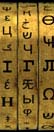lwtproject
Pentaglot
Senior Member
Netherlands
https://learning-wit
Joined 4679 days ago
149 posts - 264 votes  
Speaks: French, Dutch*, German, English, Mandarin
Studies: Italian
| Message 41 of 355 13 July 2011 at 9:30pm | IP Logged |
tommus wrote:
| Version 0.8.1 is working perfectly except that I can't change languages. |
|
|
I would really like to understand why you are unable to change the language...
How many tables do you have (Start myPhpAdmin, click on Database: learning-with-texts) ??
What version are you running: 0.8.1 or 0.6? It's displayed at the bottom of the Home screen.
What kind of errors do you get?
1 person has voted this message useful
|
tommus
Senior Member
CanadaRegistered users can see my Skype Name
Joined 5653 days ago
979 posts - 1688 votes    
Speaks: English*
Studies: Dutch, French, Esperanto, German, Spanish
| Message 42 of 355 14 July 2011 at 6:52am | IP Logged |
lwtproject wrote:
How many tables do you have (Start myPhpAdmin, click on Database: learning-with-texts) ??
What version are you running: 0.8.1 or 0.6? It's displayed at the bottom of the Home screen.
What kind of errors do you get? |
|
|
When I downloaded my original version on July 9, I clicked on the "Looking for the latest version?" and what said version 0.6. I put it in a directory called version 0.6. I now see that the download was version 0.5. The only thing I can think of was that the latest download line, even though it said version 0.6, was still version 0.5. So you were right earlier when you suspected I was using version 0.5.
I deleted everything. I deleted the database also. I started from scratch. I installed version 0.8.2. I created the database, etc, exactly as your instructions say. LWT could not connect to the database. I deleted everything and tried again with version 6.0. It connected to the database. I could see all the languages, but it was hard wired to French and would not change for texts and words.
I deleted everything. I started again with version 0.5. It works perfectly. I then tried to update 0.5 to 0.6, using your procedures. Same problem. Hardwired to French.
I am running Windows 7, 64 bit. Maybe my registry is corrupted. To answer your other question, the database has 7 tables.
In any case, I am happy with version 0.5. It is working wonderfully.
1 person has voted this message useful
|
lwtproject
Pentaglot
Senior Member
Netherlands
https://learning-wit
Joined 4679 days ago
149 posts - 264 votes  
Speaks: French, Dutch*, German, English, Mandarin
Studies: Italian
| Message 43 of 355 14 July 2011 at 3:28pm | IP Logged |
@tommus
please read the new FAQ:
http://lwt.sourceforge.net/info.htm#faq
--- The above URL is of course not working! ---
"LWT could not connect to the database."
---> Either the database (MySQL) is not running, or the database connection parameters in
../htdocs/lwt/connect.inc.php are wrong.
Please check/correct the database connection parameters and/or start MySQL.
Today I released 0.9. There are not so many things to come until 1.0. Maybe you should give it another try. Did
you
change something (DB password or other settings) on the XAMPP screens? You should not do this. If you change
the
db password, you MUST also change it in connect.inc.php !!
Edited by lwtproject on 14 July 2011 at 3:30pm
1 person has voted this message useful
|
tommus
Senior Member
CanadaRegistered users can see my Skype Name
Joined 5653 days ago
979 posts - 1688 votes    
Speaks: English*
Studies: Dutch, French, Esperanto, German, Spanish
| Message 44 of 355 14 July 2011 at 4:43pm | IP Logged |
lwtproject wrote:
"LWT could not connect to the database."
---> Either the database (MySQL) is not running, or the database connection parameters in
../htdocs/lwt/connect.inc.php are wrong.
Please check/correct the database connection parameters and/or start MySQL. |
|
|
MySQL has always been running, and the connection parameters were correct.
lwtproject wrote:
| Today I released 0.9. There are not so many things to come until 1.0. Maybe you should give it another try. |
|
|
It works perfectly. Thank you very much!!!
However, I have a comment about your version 0.9 "connect.inc.php" (below):
_____________
// DB variables
$mamp = 1; // 1 = MAMP, 0 = XAMPP
$server = "localhost";
if ( $mamp ) $server = "localhost:8889";
$userid = "root";
$passwd = "";
if ( $mamp ) $passwd = "root";
$dbname = "learning-with-texts";
// $dbname = "lwtdb";
// $dbname = "my-lwt";
?>
_______________________
Normally, all that is required is to insert the password:
$passwd = "xxxxxx";
However, I notice in your version 0.9, you have:
$mamp = 1;
I had to set that back to $mamp = 0;, like it was in previous versions.
____________________
So now it seems to work perfectly. I'll check it out more carefully. Thanks again for all your good work.
1 person has voted this message useful
|
lwtproject
Pentaglot
Senior Member
Netherlands
https://learning-wit
Joined 4679 days ago
149 posts - 264 votes  
Speaks: French, Dutch*, German, English, Mandarin
Studies: Italian
| Message 45 of 355 14 July 2011 at 8:10pm | IP Logged |
tommus wrote:
$mamp = 1; // 1 = MAMP, 0 = XAMPP
|
|
|
Thank you for pointing this out! My fault!
You are right: it should be $mamp=0
It's now corrected.
1 person has voted this message useful
|
tommus
Senior Member
CanadaRegistered users can see my Skype Name
Joined 5653 days ago
979 posts - 1688 votes    
Speaks: English*
Studies: Dutch, French, Esperanto, German, Spanish
| Message 46 of 355 16 July 2011 at 4:56pm | IP Logged |
I'm really enjoying LWT. I especially like the easy way to see the words you don't yet know.
I have a couple of suggestions about marking words to "ignore". After I have either learned or added all the normal words in a text, the remaining words are usually all proper names, such as place names, people's names, or other-language words. They remain highlighted in blue. I'd like to be able to easily mark all of these as "ignore". I recommend a second button beside "I KNOW ALL", such as "IGNORE ALL" that would mark all remaining words in blue as "ignore".
As well, all single letters should automatically be ignored, with the option of manually entering single letter words.
Some languages, especially Dutch and German, like to combine words into long words. It would be nice if you could highlight part of such a compound word, and have the translation of the highlighted part only, and to be able to directly provide a translation of just the highlighted part.
1 person has voted this message useful
|
lwtproject
Pentaglot
Senior Member
Netherlands
https://learning-wit
Joined 4679 days ago
149 posts - 264 votes  
Speaks: French, Dutch*, German, English, Mandarin
Studies: Italian
| Message 47 of 355 17 July 2011 at 9:55am | IP Logged |
Good to hear!
I copied your ideas to the "LWT Feedback/Ideas Forum" and you can see their statuses:
http://lwt.uservoice.com/
Everybody is welcome to enter suggestions, ideas, feedback...
1 person has voted this message useful
|
chrisphillips71
Groupie
United States
Joined 5023 days ago
64 posts - 86 votes 
Speaks: English*
Studies: Spanish
| Message 48 of 355 17 July 2011 at 8:37pm | IP Logged |
I am having trouble with the program. When I start up Xampp I get the message: "ERROR:
Status Check Failure [3] This program must run from your XAMPP root directory." Despite
this message, the Xampp program starts. I next click start for both Apache and MySql.
It says running next to MySql, but does not say anything next to Apache. When I then go
to my web browser and type in http://localhost I get the message "Oops! This link
appears to be broken." I believe that I followed all of the instructions up until that
point. Any advise on what I can do to fix the problem is appreciated.
Thank you.
Chris Phillips
1 person has voted this message useful
|