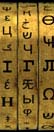TMoneytron
Groupie
United States
Joined 4643 days ago
70 posts - 83 votes 
Studies: German
| Message 273 of 355 29 June 2012 at 2:59pm | IP Logged |
Hello everyone!
I was curious how people have managed to use this offline? This would be a life saver as
I feel constricted by the need to have internet.
Has anyone done this? I saw one other has, but I'm not sure how to proceed. Any help
would be lovely. :)
1 person has voted this message useful
|
Mareike
Senior Member
Germany
Joined 6006 days ago
267 posts - 323 votes  
Speaks: German*
Studies: English, Swedish
| Message 274 of 355 29 June 2012 at 5:54pm | IP Logged |
I use it offline.
I followed the instructions from the Homepage http://lwt.sourceforge.net/#installwin
1 person has voted this message useful
|
hrhenry
Octoglot
Senior Member
United States
languagehopper.blogs
Joined 4912 days ago
1871 posts - 3642 votes    
Speaks: English*, SpanishC2, ItalianC2, Norwegian, Catalan, Galician, Turkish, Portuguese
Studies: Polish, Indonesian, Ojibwe
| Message 275 of 355 29 June 2012 at 6:06pm | IP Logged |
Mareike wrote:
I use it offline.
I followed the instructions from the Homepage
http://lwt.sourceforge.net/#installwin |
|
|
Are you using the actual dictionaries offline as well? I think that's what the question
was, and I don't see instructions to do that.
The documentation refers to web-based dictionaries, meaning you have to have online
access.
R.
==
1 person has voted this message useful
|
Mareike
Senior Member
Germany
Joined 6006 days ago
267 posts - 323 votes  
Speaks: German*
Studies: English, Swedish
| Message 276 of 355 29 June 2012 at 6:47pm | IP Logged |
Jep, I forgot that the dictionary is online.
1 person has voted this message useful
|
Michel1020
Tetraglot
Senior Member
Belgium
Joined 4799 days ago
365 posts - 559 votes   
Speaks: French*, English, Spanish, Dutch
| Message 277 of 355 29 June 2012 at 11:26pm | IP Logged |
As a matter of facts I do not use it neither offline nor online but there is many ways to use it offline.
To have an offline dictionary is one way. Maybe it is possible to use this dictionary as the lwt software uses the online dictionaries but if it is not possible - you have to copy and paste manually - not a big issue I think - the big part of the dictionary work in lwt is reading the definition or translation and understanding the text you are working on.
One other way is to export all your words or some of them - translate them - import your list of words with the translation into lwt.
Another way would be to use parallele texts - I think it is possible to open 2 lwt in 2 tabs working in one language each - if so it is easy to copy and paste from one to the other. Subtitles files are a great source for parallele texts I think.
Editing :
You could also get a frequency list - translate it and import the list with the translation.
Or
Work offline - copy and paste every words that you don't understand.
Then close lwt and search the internet to understand these words.
Then importing the list with all the translation and definition you got from the net into lwt when you are offline again.
Edited by Michel1020 on 01 July 2012 at 9:40am
1 person has voted this message useful
|
lwtproject
Pentaglot
Senior Member
Netherlands
https://learning-wit
Joined 4674 days ago
149 posts - 264 votes  
Speaks: French, Dutch*, German, English, Mandarin
Studies: Italian
| Message 278 of 355 20 August 2012 at 11:44am | IP Logged |
There were quite a lot of complaints in this thread about the difficult installation of LWT.
Some weeks ago, I found an LWT alternative, programmed in Java, that looks very promising: "Foreign Language Text Reader" (FLTR).
So if you find LWT too complicated to install, or you find a local webserver/database too complicated to manage you may try the more lightweight FLTR.
(I am not the developer of FLTR. If you have questions: ask in the FLTR forum, or send an email to the developer.)
4 persons have voted this message useful
|
atama warui
Triglot
Senior Member
Japan
Joined 4483 days ago
594 posts - 985 votes   
Speaks: German*, English, Japanese
| Message 279 of 355 20 August 2012 at 11:17pm | IP Logged |
I'm too dumb to configure FLTR for Japanese.
The tool shows the stuff without line break and seems to not even recognize the words as words (the "letters" as "letters"). In a mixed text with roman letters, those are being accepted though.
Neither LWT, nor FLTR have been of use for me. Too bad.
1 person has voted this message useful
|
lwtproject
Pentaglot
Senior Member
Netherlands
https://learning-wit
Joined 4674 days ago
149 posts - 264 votes  
Speaks: French, Dutch*, German, English, Mandarin
Studies: Italian
| Message 280 of 355 21 August 2012 at 8:27am | IP Logged |
Both LWT and FLTR have example data with a Japanese example.
For Japanese the FLTR language settings must be adjusted as follows:
WordCharRegExp = 一-龥ぁ-ヾ
MakeCharacterWord = 1(yes) or 0(no)
RemoveSpaces = 1(yes) or 0(no)
If you select MakeCharacterWord = 0, you must insert spaces to indicate word boundaries.
Or use Mecab: http://mecab.googlecode.com/svn/trunk/mecab/doc/index.html
Or this Japanese Space Inserter: http://nihongo.dpwright.com/spaces/index.php
The blog "Mikoto's Adventures in Japanese" has many articles about using LWT with Japanese; they apply mostly also to FLTR. --> http://mikotoneko.wordpress.com/
2 persons have voted this message useful
|