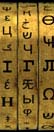jazzboy.bebop
Senior Member
Norway
norwegianthroughnove
Joined 5199 days ago
439 posts - 800 votes   
Speaks: English*
Studies: Norwegian
| Message 73 of 355 24 July 2011 at 2:00pm | IP Logged |
lwtproject wrote:
jazzboy.bebop wrote:
... it might be useful to be able to be able
see the term out of context so that the
context does not act as a possible crutch.
It isn't really a big problem since if you see the term across different contexts you
will learn it but it might be useful to occasionally be able to test some terms without
a
contextual sentence to guide you. |
|
|
Version 0.9.5, released today, has this feature. You can now also test without
sentence, just the term.
Hope you enjoy it. |
|
|
Excellent, thanks!
1 person has voted this message useful
|
chicagoseoul
Newbie
Joined 4653 days ago
3 posts - 3 votes
| Message 74 of 355 24 July 2011 at 3:06pm | IP Logged |
I've tried using this program which looks great with korean characters but haven't as yet been able to figure out how to set it up to do that. In reading the section on setting up new languages it would appear my problem is the RegExp Word Characters section that determines that it's a certain language characters. I've tried a number of different regular expressions and have been searching to find out how to setup a expression to do that but so far haven't had any luck.
Has anybody else been able to get this program to recognize korean characters yet? Really like the look of lwt and want to try it out in my language of study. Thanks!
1 person has voted this message useful
|
lwtproject
Pentaglot
Senior Member
Netherlands
https://learning-wit
Joined 4673 days ago
149 posts - 264 votes  
Speaks: French, Dutch*, German, English, Mandarin
Studies: Italian
| Message 75 of 355 24 July 2011 at 6:08pm | IP Logged |
chicagoseoul wrote:
Has anybody else been able to get this program to recognize korean characters yet? Really like the look of lwt
and want to try it out in my language of study. Thanks!
|
|
|
Dictionary:
http://translate.google.com/?ie=UTF-8&sl=ko&tl=en&text=
Character Substitutions: Default
RegExp Split Sentences: like the Chinese example
.!?:;。!?:;
RegExp Word Characters:
가-힣ᄀ-ᇂ
Make each character a word:
No
(You must insert a space between words and after punctuation.)
Remove spaces:
Yes or No (as you like)
Good luck.
Edited by lwtproject on 24 July 2011 at 8:18pm
3 persons have voted this message useful
|
chicagoseoul
Newbie
Joined 4653 days ago
3 posts - 3 votes
| Message 76 of 355 24 July 2011 at 8:40pm | IP Logged |
RegExp Word Characters: 가-힣ᄀ-ᇂ was the key. That did the trick!!!
Another useful dictionary many korean language learners use is from the korean web search giant naver dot com. The URL that can be entered for that is -
'http://endic.naver.com/search.nhn?isOnlyViewEE=N&query= '
I put in this one and the google translate one. Hope this helps out anyone else going to try with korean text.
Thank you so much again! Going to import some actual korean texts and give it a run.
1 person has voted this message useful
|
lwtproject
Pentaglot
Senior Member
Netherlands
https://learning-wit
Joined 4673 days ago
149 posts - 264 votes  
Speaks: French, Dutch*, German, English, Mandarin
Studies: Italian
| Message 77 of 355 27 July 2011 at 12:18am | IP Logged |
Version 0.9.6 has been released, with a Korean example, an Anki deck (to be used with LWT Anki exports),
and many improvements and bug fixes. Enjoy.
1 person has voted this message useful
|
tommus
Senior Member
CanadaRegistered users can see my Skype Name
Joined 5647 days ago
979 posts - 1688 votes    
Speaks: English*
Studies: Dutch, French, Esperanto, German, Spanish
| Message 78 of 355 27 July 2011 at 3:50am | IP Logged |
lwtproject wrote:
| Version 0.9.6 has been released |
|
|
I like your new improvements. They look very good.
However, on my Win 7/64bit/Firefox system, the text read screen is not working correctly. When I click on a word, normally the Word small frame opens up near the word. But it now pops up at the very top of the text and pushes the text down. In other words, it places the Word frame at the very top and above all the text. So if the top of the text is scrolled off the top of the Read window, you don't even see the Word frame without scrolling to the top of the text. So it is not usable like that. Maybe the problem is unique to my system.
2 persons have voted this message useful
|
Michel1020
Tetraglot
Senior Member
Belgium
Joined 4798 days ago
365 posts - 559 votes   
Speaks: French*, English, Spanish, Dutch
| Message 79 of 355 27 July 2011 at 9:15am | IP Logged |
So far in previous versions I got the word window always displayed below the word and so I did not see it when clicking on a word displayed on the last line of the screen but it is quite easy to roll the text and click on the words when they are on the first lines of the screen.
However (to help tommus) it would be better to display the word window so that it can be seen whereever is the word we click.
I did not test 096 yet. I have few time for now. I keep some time to test the last version before 1.0 if necessary - of course it is not easy to know which one will be the last one before 1.0
1 person has voted this message useful
|
lwtproject
Pentaglot
Senior Member
Netherlands
https://learning-wit
Joined 4673 days ago
149 posts - 264 votes  
Speaks: French, Dutch*, German, English, Mandarin
Studies: Italian
| Message 80 of 355 27 July 2011 at 9:43am | IP Logged |
Thanks to everybody for the feedback. It helps me to improve the system and to find bugs.
I just installed everything on a WinXP/XAMPP/Firefox5 machine.
Everything works like it should.
Can somebody confirm the problem that Tommus described "... When I click on a word, normally the Word small
frame opens up near the word. But it now pops up at the very top of the text and pushes the text down...."
(Win 7/64bit/Firefox)?
I don't have Win7, only XP.
Development is on Mac, everything is OK there, also on Firefox 5.
Thank you!
@Tommus Did you really copied everything at its place (INCLUDING sub directories "css", "js", etc. ??)
Edited by lwtproject on 27 July 2011 at 9:54am
1 person has voted this message useful
|