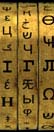For those who like to listen to BBC Radio (e.g. learners of English (or possibly Welsh
- Radio Cymru)), I've recently found a link to some free software that looks
interesting.
radiodld
It allows you to download streaming radio, in a similar way you would download a
podcast.
It seems to be aimed at BBC output, but maybe it will work for other internet radio as
well. (I haven't tried it yet, but I'm going to).
I used to use an add-on to Firefox for doing this, but I no longer use FF for various
reasons, and I don't think there was a similar Chrome add-on when I switched to Chrome.
This approach appears to be slightly better anyway.
I have no connection with the software (which is free and GPL), by the way.
------------------------------------------------------------ -------------------------
(I'd been going to post the above last night (actually early this morning), but the
forum was not working properly, so I saved it for later. I then had a look for other
recording software, and found that there was now a Chrome add-on for the software - let
us call it "Software-X", so I installed it. It works quite well, but at the cost of
introducing advertising to your browser experience, which is not what I want, so I
think I will get rid of it, and I'm not going to mention its name. Supposedly, one can
have it "ad-free", but then you have to install their browser toolbar, and I don't want
to do that. The FF version had its own toolbar, which I used to find intrusive enough,
and I suspect this will be the same, if not worse.
Another alternative, is of course, Audacity, although that might seem slightly overkill
for that job. It's a great tool, and I've used it for various things in the past. I
think it may be a bit memory-hungry though, and my particular machine is memory-
limited, so ideally, I'd like something a bit "lighter".
1 person has voted this message useful
|
Further to the above, I installed Audacity (I previously had it on another computer), and gave it a try, and had no problems
recording a streaming internet radio source.
You do have to watch where your input source is, and make sure that all is working before recording anything important
(especially if it's live and may not be repeated).
Audacity's own tip on that:
recording streaming
(In my case, I had to change the "input channel" from stereo to mono. I'm a bit rusty with Audacity, so will have to look a
bit further into possible implications of that, but anyway, it's working fine for my immediate needs).
2 persons have voted this message useful
|